Email Notifications Sent to Students
Students receive email notifications from the moment they register for a course until they complete it. These notifications help students stay in the loop of course events and updates, instructors’ responses, added lessons, and more.
How Does the Sending Work
All email notifications are sent from courses@sendpulse.online and courses@sendpulse.academy. You can change this email address in "Settings" > "Sender’s email address."
Read more: How to Add a Sender Email Address.
You will be charged for some of the email notifications sent from your connected email address. The email examples below indicate which ones are included in your SMTP pricing plan.
With A360, you can also create emails triggered by course events and notify students via various communication channels. Read more: Automation Launch Triggers and The "Action" Element.
To find out how to send a campaign, read "How to Send an Email Campaign: Sending to Your Course Students."
In the “My campaigns” section, you can view your campaign statistics and filter them by course name and student progress.
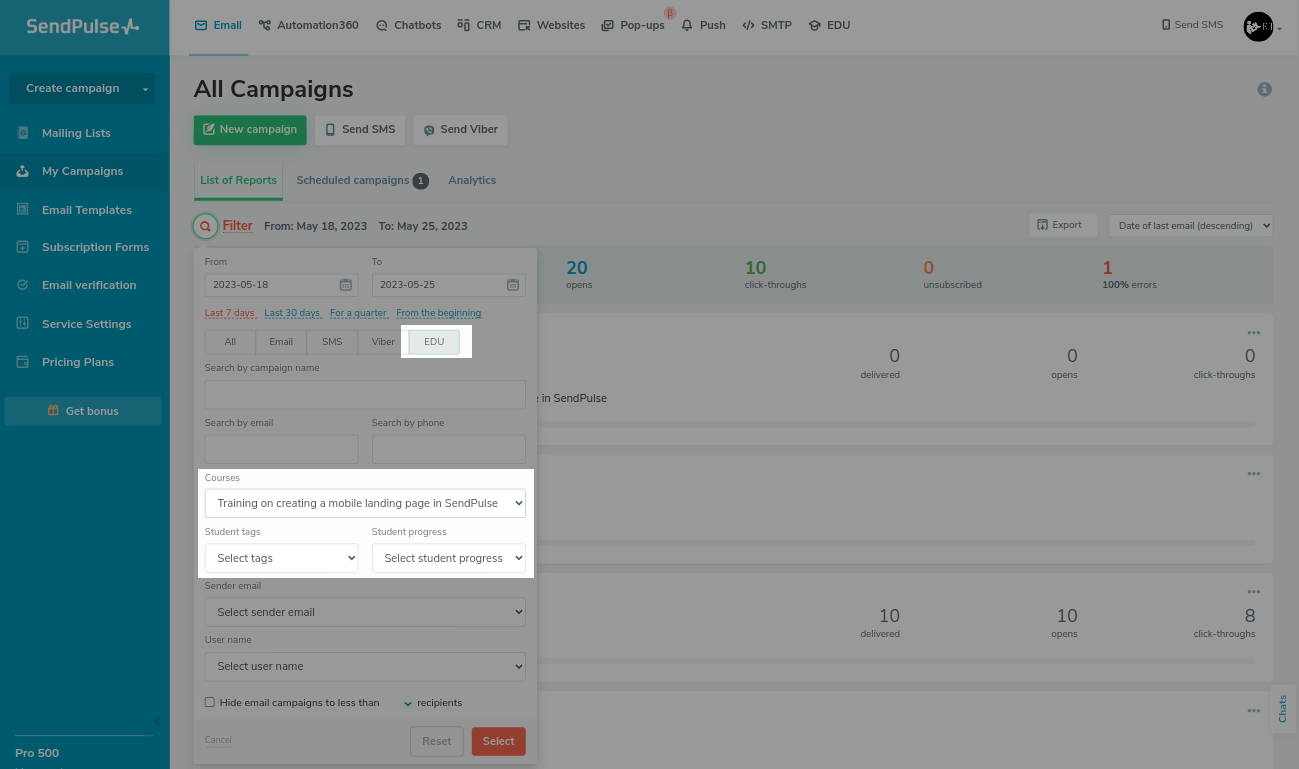
Conditions of Sending
Emails are sent depending on course settings and instructor and student actions.
Course Registration
These emails are automatically sent when a student registers for a course or enrolls in it.
| Email subject | Sending condition | Email content |
You have signed up for the course_name course! |
A student has registered for a paid course but has not yet paid for it.
Course start date is not selected or set in the past. This email is included in your pricing plan if you have a connected SMTP email address. |
This email includes a course registration confirmation, payment that must be made for a student to start the course, and payment method.
Data is transferred to the email using the following variables:
|
You have signed up for the course_name course! |
A student has registered for a paid course but has not yet paid for it.
Course start date is set in the future. This email is included in your pricing plan if you have a connected SMTP email address. |
This email includes a course registration confirmation, payment that must be made for a student to start the course, payment method, and course start date.
Data is transferred to the email using the following variables:
|
name_cours, the course you signed up for earlier, starts soon! |
A student has enrolled in a course whose start date is set in the future. A student who wants to take the course on this domain for the first time has registered for the course.
The course start date is set in the future. This email is included in your pricing plan if you have a connected SMTP email address. |
This email contains a course enrollment confirmation, username, and password to a student account.
Data is transferred to the email using the following variables:
|
name_cours, the course you signed up for earlier, starts soon! |
A student who took courses on this domain earlier and has a personal account registered for a course.
Course start date is set in the future. This email is included in your pricing plan if you have a connected SMTP email address. |
This email contains a course enrollment confirmation, username, and password to a student account.
Data is transferred to the email using the following variables:
|
You have signed up for the course: course_name |
A student has registered for a free course that has already started.
This email is included in your pricing plan if you have a connected SMTP email address. |
This email contains a free course registration confirmation and a button that leads to a student account.
Data is transferred to the email using the following variables:
|
You have signed up for the course: course_name |
A student has registered for a free course that starts in the future.
This email is included in your pricing plan if you have a connected SMTP email address. |
This email contains a free course registration confirmation, button that leads to a student account, and course start date.
Data is transferred to the email using the following variables:
|
Welcome to the course_namecourse |
A course that a student registered for has started.
This email is included in your pricing plan if you have a connected SMTP email address. |
This email contains a reminder about the course start, button that leads to a student account, and course start date.
Data is transferred to the email using the following variables:
|
Welcome to the course_name course! |
Using a personal account, an instructor added a student who has not enrolled in the course.
This email is included in your pricing plan if you have a connected SMTP email address. |
This email contains an invitation sent on behalf of an instructor and a registration button.
Data is transferred to the email using the following variables:
|
| Welcome to our course! | A student has registered for a course and indicated their email address, entered their username and password, and typed in their name in a registration form. | This is a course registration confirmation email. After following the link, a student will be able to go to their personal account. There will be a confirmation button and a link they can copy.
Data is transferred to the email using the following variables:
|
Below is an example of a paid course registration confirmation email, where variables are highlighted using the % sign.
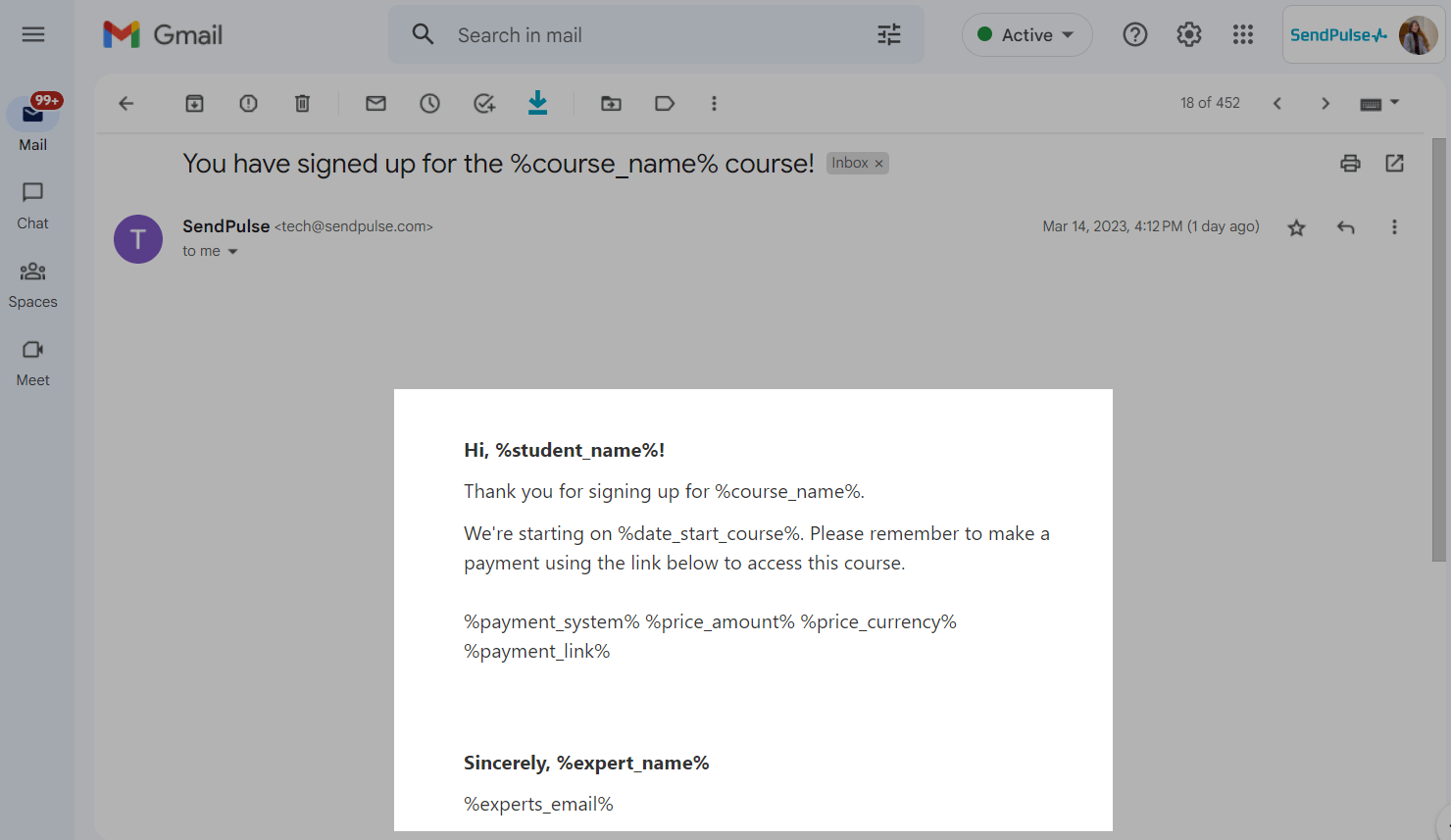
Assignment Reviews and Answers to Questions
These emails notify students about instructors’ feedback.
| Email subject | Sending conditions | Email content |
Your assignment in the course course_name has been reviewed |
An instructor has reviewed a student's assignment and accepted it. | This email notifies a student that an instructor has reviewed and accepted their assignment.
Data is transferred to the email using the following variables:
|
Your assignment in the course course_name has been reviewed |
An instructor has reviewed but not accepted a student's assignment. | This email notifies a student that an instructor has reviewed but not accepted their assignment.
Data is transferred to the email using the following variables:
|
Your instructor has updated their answer in the course name_course |
An instructor has updated their response to a student’s question they previously answered. | This email notifies a student that an instructor has updated their answer and includes a button that leads to the answer.
Data is transferred to the email using the following variables:
|
You have received an answer to your question about the following lesson: lesson_name |
An instructor has answered a student’s question. | This email notifies a student that an instructor has answered their question and includes a button that leads to the answer.
Data is transferred to the email using the following variables:
|
Below is an example of an email notifying a student that an instructor has not accepted their assignment. The % sign highlights variables.
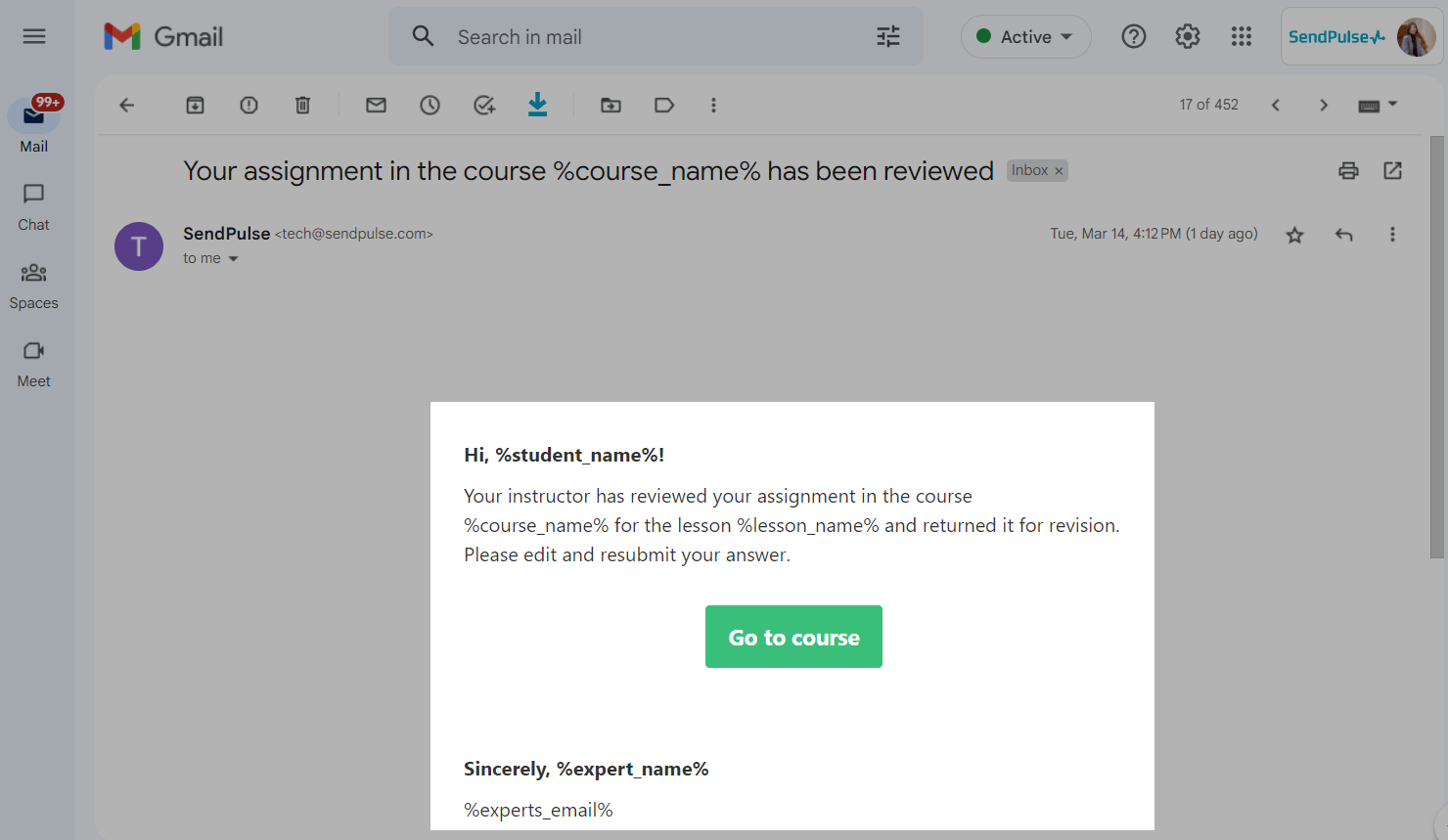
Course Completion and Certificates
These email notifications are automatically sent after a student completes a course.
| Email subject | Sending conditions | Email content |
| Hurray! Get your certificate of completion! | A student has successfully completed a course. A student can only receive a certificate if an instructor creates one and adds it to the course. | This email congratulates a student with their successful course completion and includes a button that allows them to download their certificate.
Data is transferred to the email using the |
course_name is closed |
A course was closed by its instructor. | This email notifies a student that a course has been closed by their instructor.
Data is transferred to the email using the following variables:
|
Below is an example of an email about a student’s successful course completion that includes their certificate. The % sign highlights variables.
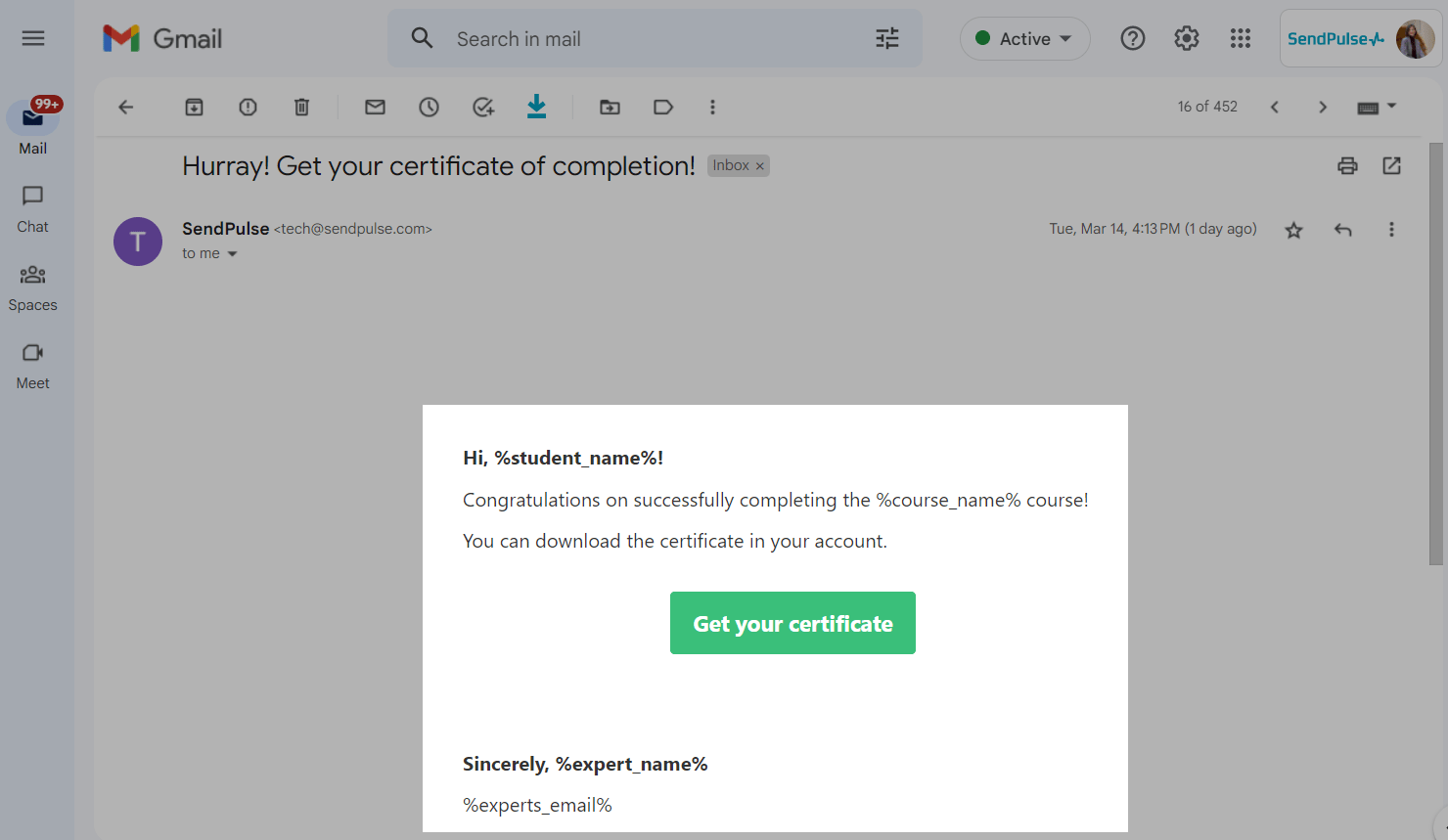
Course Updates
Students receive these email notifications if there has been a change in the course they are enrolled in.
| Email subject | Sending conditions | Email content |
| The course has already started! | An instructor has started their course. A student is enrolled in a course that starts in the future. | This email invites a student to start a course if its start is scheduled for a specific date.
Data is transferred to the email using the following variables:
|
course_name has been updated! |
An instructor has added a new lesson or section. A student enrolled in a course but has not yet started it. | This email notifies a student that new lessons have been added to a course.
Data is transferred to the email using the |
We invite you to attend your new lesson, lesson_name! |
An instructor has added a new lesson. A student is enrolled in a course and has already started it. | This email notifies a student that new lessons have been added to a course.
Data is transferred to the email using the |
course_name is on hold |
An instructor has stopped their course. | This email notifies a student that their instructor has suspended their course and includes a form where they can ask the instructor a question. |
Below is an example of a course start notification email, where variables are highlighted using the % sign.
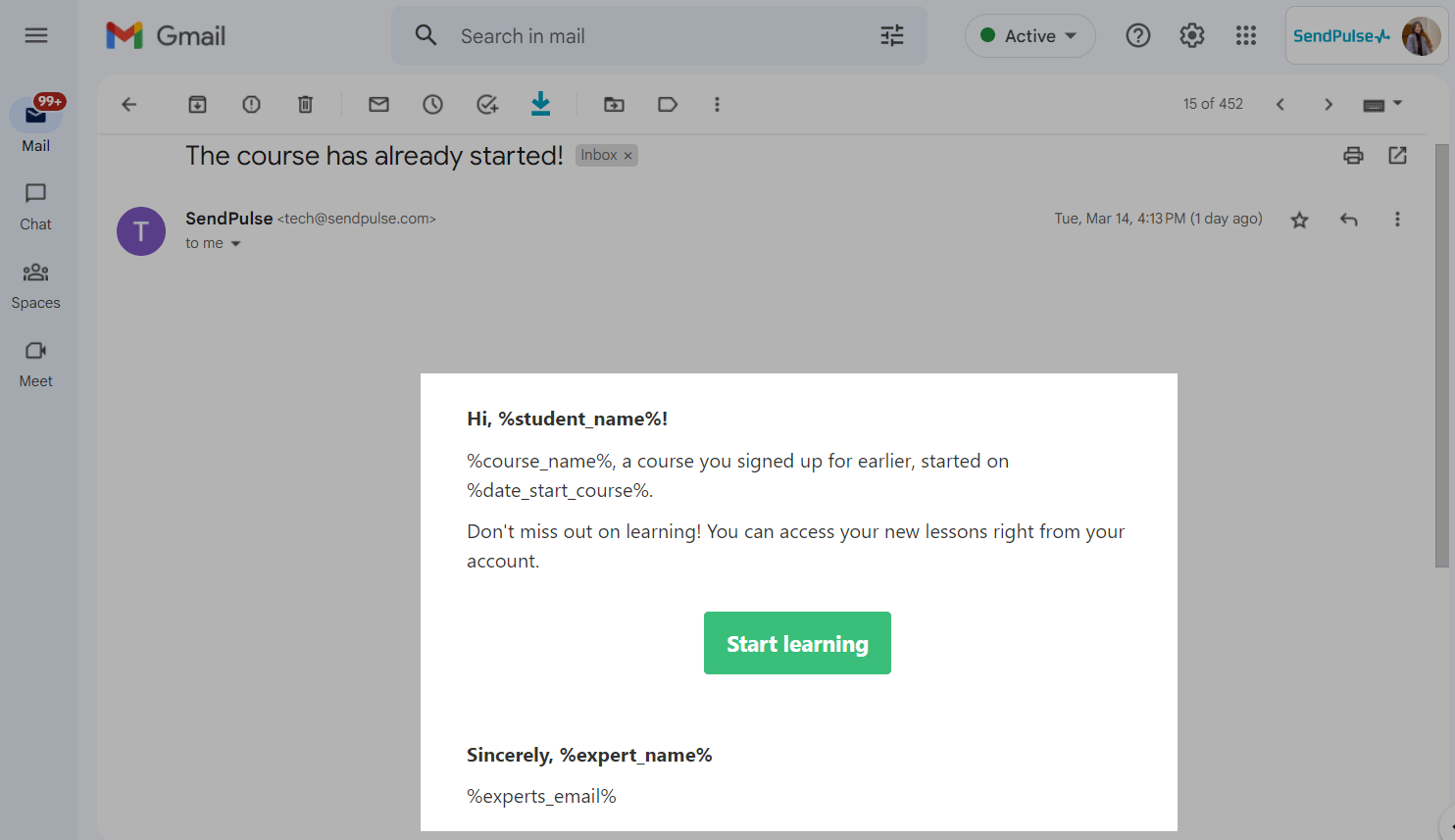
Course Payment
These email notifications are automatically sent after a student pays for a course.
| Email subject | Sending conditions | Email content |
Thank you for paying for the course_name course! |
A student has paid for a course whose start date is set in the future. | This email includes a successful payment confirmation and a course start date reminder.
Data is transferred to the email using the following variables:
|
Thank you for paying for the course_name course! |
A student has paid for a course that has already started. | This email includes a successful payment confirmation and provides access to a course.
Data is transferred to the email using the following variables:
|
Below is an example of a payment confirmation email for a course that has already started, where variables are highlighted using the % sign.
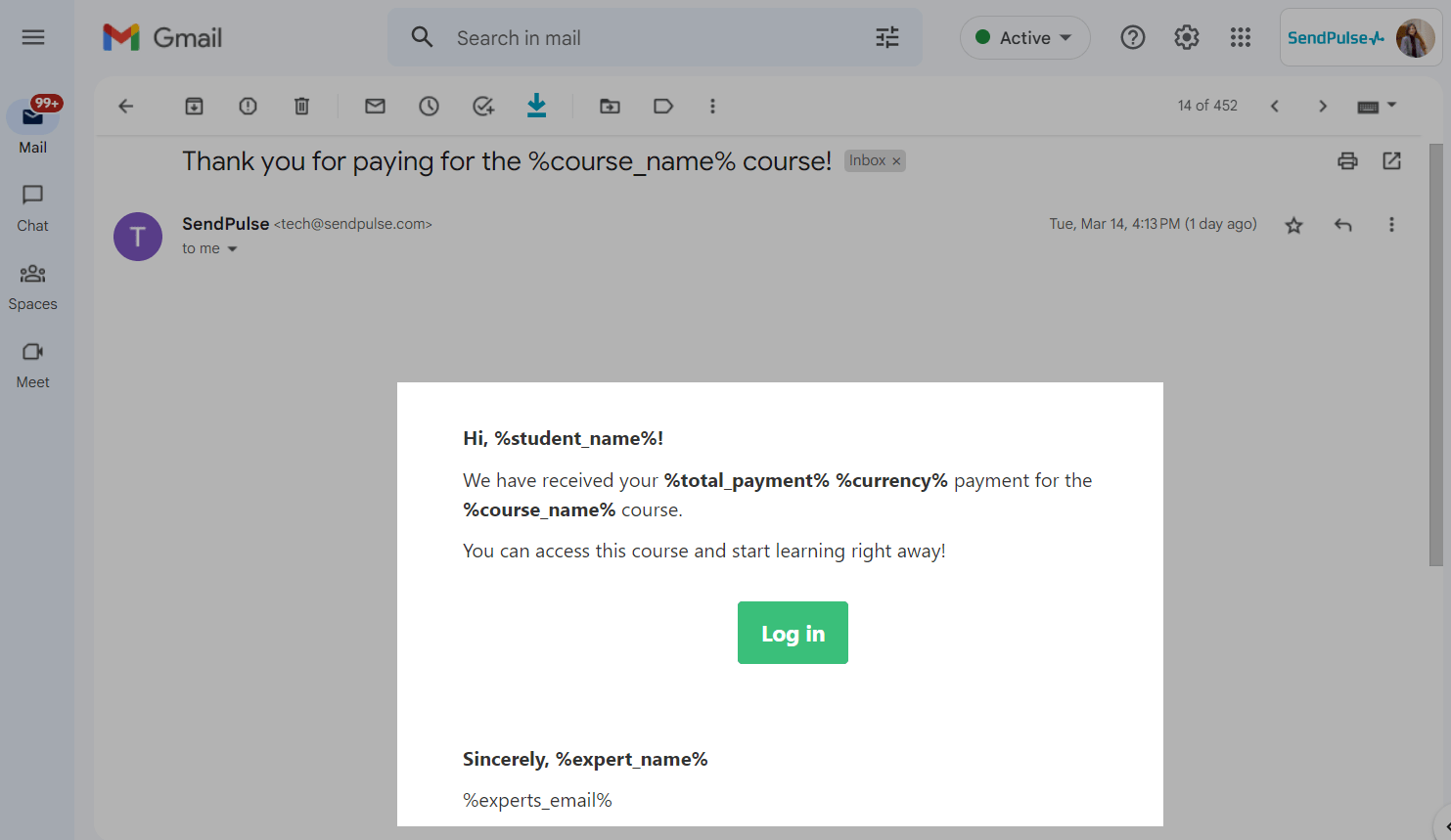
Password Reset
This email notification is automatically sent if a student requests to change their account password.
| Email subject | Sending conditions | Email content |
| Reset your password | A student clicked the "Forgot your password?" button while trying to log in to their account. | This email includes a password reset confirmation and a link that allows students to change it.
Data is transferred to the email using the following variables:
|
Below is an example of a password reset confirmation email, where variables are highlighted using the % sign.
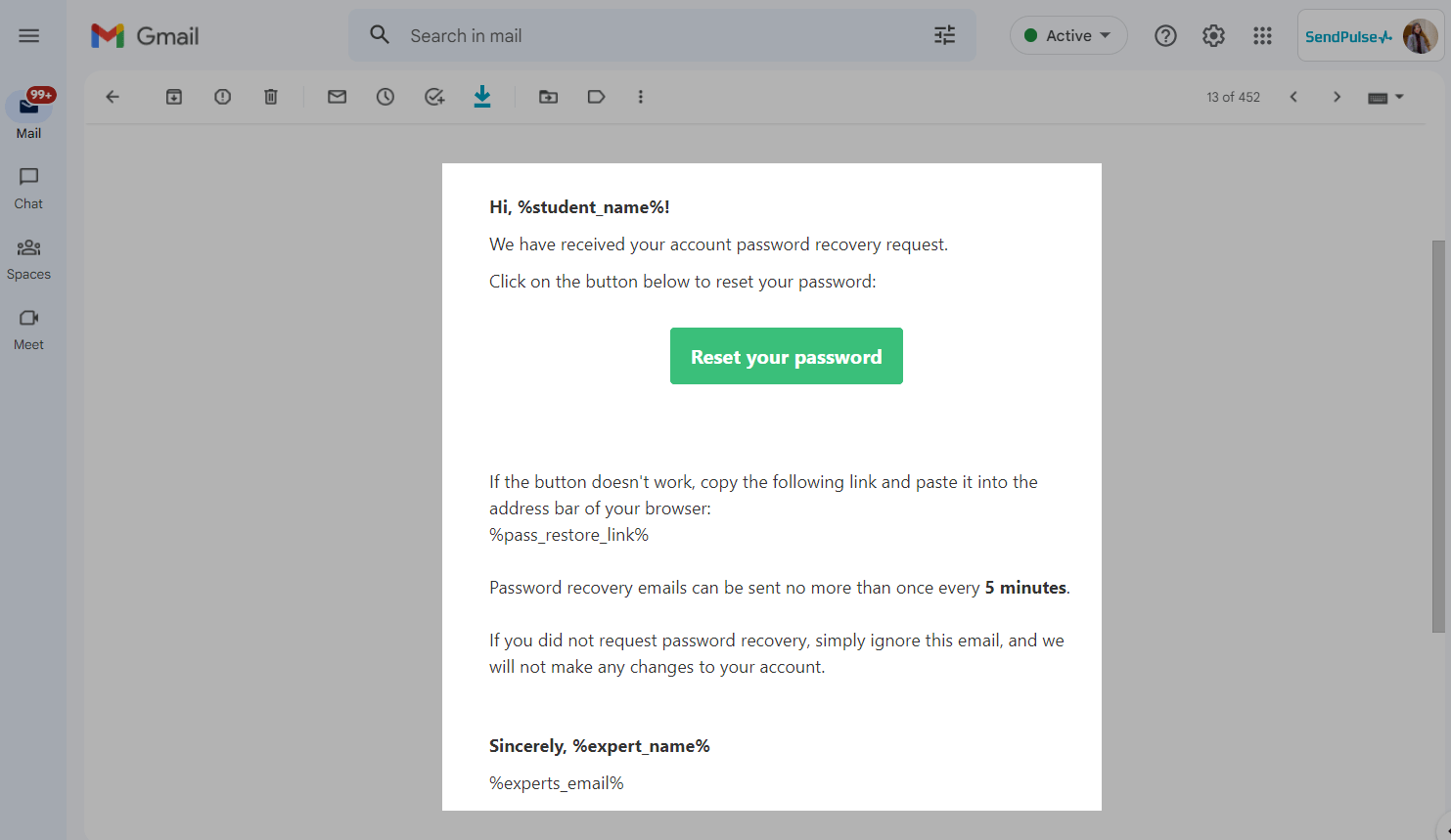
Last Updated: 27.07.2023
or