How to Import a Mailing List from MailChimp
Exporting a Mailing List from the Personal Account in MailChimp
Step 1. Open Account -> Extras - >API keys
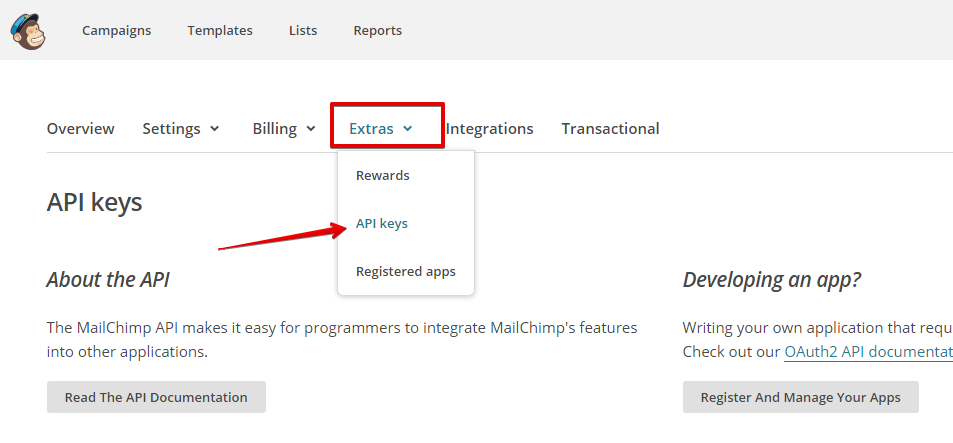
Step 2. Copy the MailChimp API Code
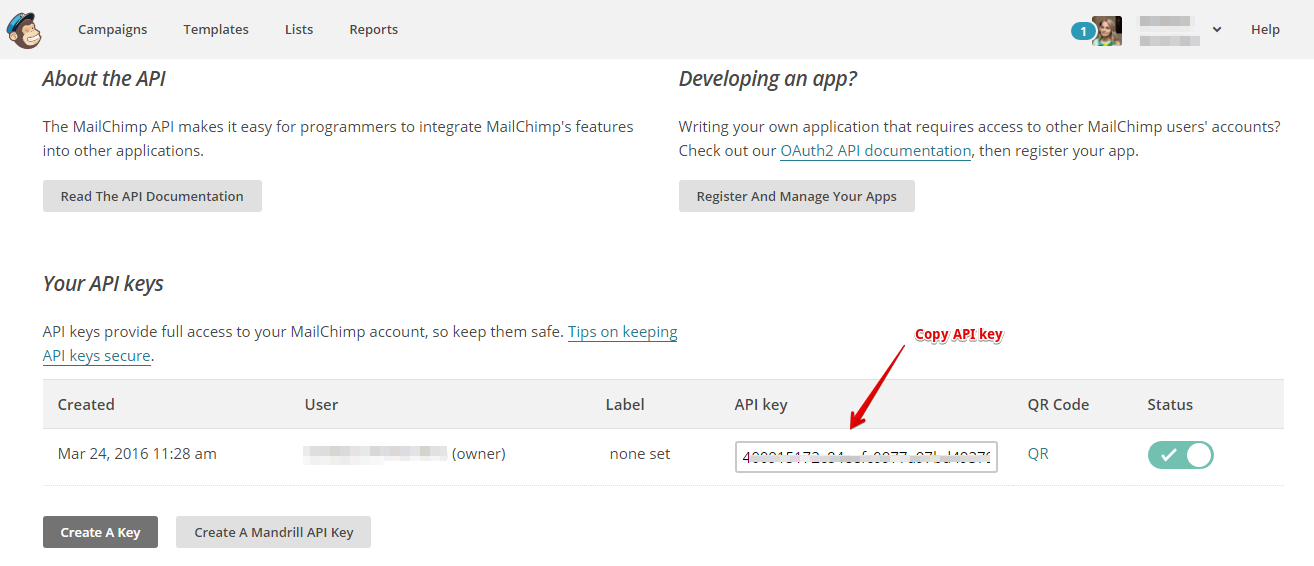
Step 3. Paste the Code
Paste it to the necessary field in the personal account on the SendPulse platform while creating a new mailing list with the help of import.
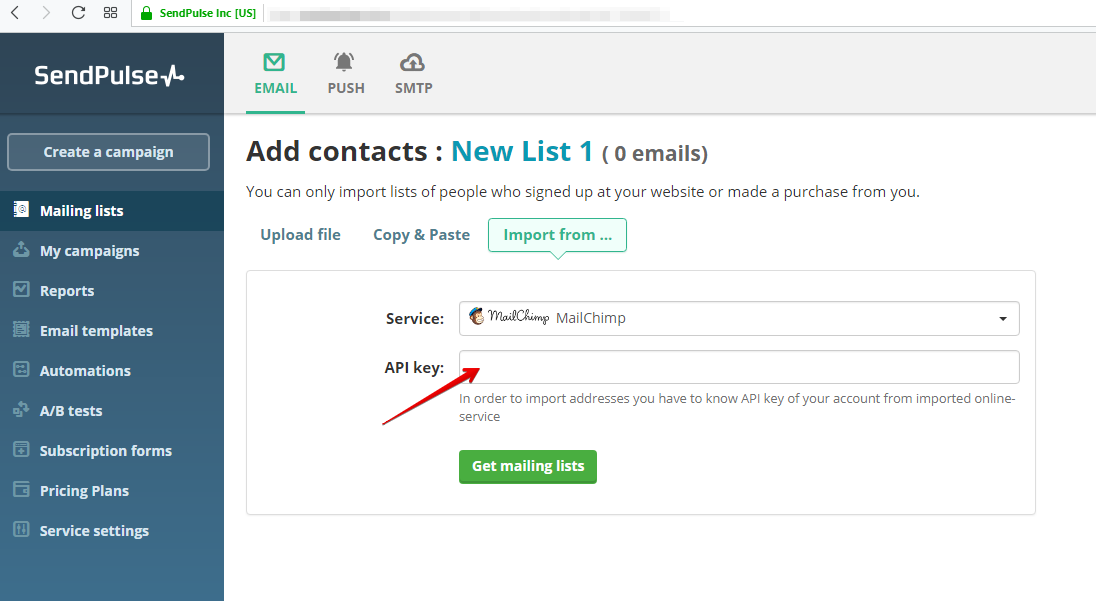
Now when your mailing list is ready, you can start sending emails. Nevertheless, remember that when sending your first email to the newly imported list, you will have to prove that your mailing list is legal. To do this, you need to fill in the form with the proper variant of collecting your list. Don’t forget to mention that you have imported your mailing list from MailChimp.
Remember that our service does not work with illegal mailing lists or people who send unwanted emails. If our antispam policy is broken, your mailing list and account, in general, may be banned.
Good luck.
Last Updated: 27.01.2023
or